Here is a free file for you. I hope you enjoy it.
Click on the picture to have it take you to where the cut files are.
Crafting with my Pazzles in all forms is where I find my happy place.
Paper Ribbon-FREE File
Wednesday, April 30, 2008
Posted by Klo at 3:19 PM 0 comments
Labels: Free Files
Busy as a Bee creating a Kloriginal Store
I have been very busy creating a place to put ALL the cutting files that I am giving away for FREE I am also adding the tutorials that are here, available for download for a small charge. I will leave them here for those that want to be able to view them freely. The reason for creating them for download, is that I have had people that have had problems watching them, because they have a slower internet connection.
Posted by Klo at 2:25 PM 0 comments
Labels: Free Files, tutorials
Embossing Tool
Wednesday, April 23, 2008
The embossing tool is just another fun thing you can do with your Inspiration machine. I have embossed on some soft metal here. With the power of the Inspiration, I can also emboss on cardstock, vellum and I'm sure other things that I haven't thought of yet...*grin.
I would love to see some of your embossed projects.
Posted by Klo at 2:16 PM 2 comments
Labels: Embossing Tool
Using the Pen Tool-Part 2
Tuesday, April 15, 2008
Now that you know how to put the pen tool....Here is how to set up your cutting file.
Posted by Klo at 6:53 PM 1 comments
Labels: pen tool, Tutorial-Inspiration-Beginner to Intermediate
Using the Pen Tool-Part 1
Using the pen tool is so much fun, here is a tutorial on how to put your pen in the machine and get the right depth without drag.
Posted by Klo at 6:08 PM 6 comments
Labels: pen tool, Tutorial-Inspiration-Beginner to Intermediate
Changing it up, in the Image Gallery
Sunday, April 13, 2008
Posted by Klo at 6:29 PM 4 comments
Labels: Tutorial-Inspiration-Beginner
Fit Text to Path---Oval
Sunday, April 06, 2008
This is to show you how to have your text fit around a path. I had someone ask how to do this, so they can use their pen tool to go around the oval. If you choose to do that, do the pen work first, then cut.
Posted by Klo at 10:24 PM 2 comments
Creating an Overlay
Wednesday, April 02, 2008
Using the tutorial just previous to this one, you will be able to create your own overlays for sports, dance or anything you choose.
Posted by Klo at 7:20 PM 3 comments
Title in Rectangle with both top and bottom attached Tutorial
This is the second title in the photos below.
Posted by Klo at 6:20 PM 1 comments
Title in a Rectangle with letter tops not attached Tutorial
This is the tutorial for the top title
Posted by Klo at 5:25 PM 0 comments
Upcoming Tutorial
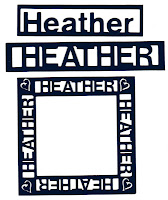
I'm working on tutorials to teach you how to do the following things with your cutter...the easy way. I just want you to see the photo first.
Posted by Klo at 4:21 PM 1 comments






